Trick to make your Android phone faster
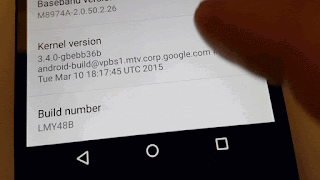 |
| Image from businessinsider.com |
It’s simple and anyone can do it even a child by accident can do it just kidding. To make it work you need to enable the secret menu that only for developers can access it however even you’re not a developer you can enable it. After enabled, the feature is safe to the handset and can be reversed if you wish.
Basically, you need to enable the developer’s option in the menu settings. To do that go to Settings > About phone then tap repeatedly on the Build number until the phone tells you that “You are now a developer!”.
After that, return to the Settings menu and then tap the Developer option menu. That is the place where you can enable the hidden tricks. You need to adjust the three menu options don’t worry as I mentioned earlier it is harmless, adjust the Transition animation scale, Animator duration scale and the Window animation scale from its default to 0.5x. After the changes restart your phone and notice the difference, now it’s a quite faster than before.
And by the way, this works with Android phones that run with the latest version of Android Lollipop 5.0.










0 comments:
Post a Comment